
Everyday tasks are boring and tiring, yet we still have to do them; but what if we could help you do some of them. We cannot help you with the cleaning of course- sorry- but we could get your groceries or even bring you dinner at home; all you need is to download the app from Google playstore or Appstore.
We deliver to a lot of different locations, that you can find here, and we will be adding more soon. So, what is the process of placing your order? It’s quite simple actually, it only involves 4 steps:
Step 1
Sign in/ sign up for an AfriDelivery user account. This is the first step after downloading the app, and it will take you 2-4 minutes to sign up for a new account.
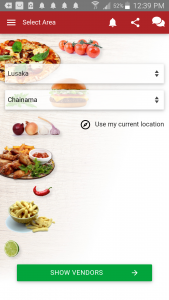
Step 2
Create your shopping list that will contain all the items you are interested in purchasing.
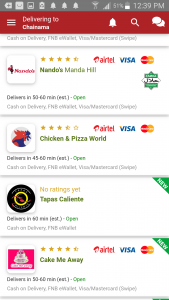
Step 3
Finish making your order by going to cart, giving your delivery address and finally making the payment. In the payment section, there are three options: Cash on Delivery, FNB eWallet, Gift Card, Visa/MasterCard (Swipe), Airtel Money. After that you are ready for the 4th step.
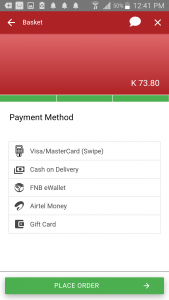
Step 4
Go on with your business and wait for your delivery to arrive.

In case of anything, you can contact us and we will get back to you immediately. Your delivery is just a tap away.


You must be logged in to post a comment.